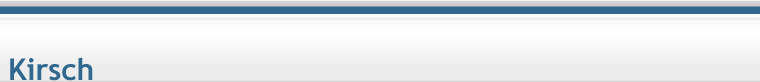
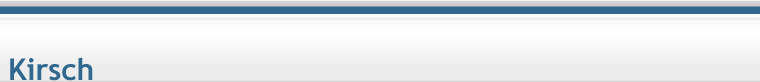 |
QuickRes 4.6
[Sadece kayıtlı kullanıcılar linkleri görebilirler. Üye Olmak İçin TIKLAYINIZ...] QuickRes 4.6 | macOS | 4 mb The best way to switch between screen resolutions on your Mac QuickRes is the quickest and easiest way to switch between screen resolutions on your Mac. With the MacBook Pro with Retina Display, you can set your resolution all the way up to an extreme 3840 x 2400! With other Macs, you can set your resolutions to things you've never seen before, including a HiDPI mode, which is as close you can get to a Retina Display on a standard computer. The best way to switch between screen resolutions on your Mac QuickRes unlocks the full power of your Mac's display. Bypass Apple's restrictions, safely and quickly. QuickRes is the quickest and easiest way to switch between screen resolutions on your Mac. With the MacBook Pro with Retina Display, you can set your resolution all the way up to an extreme 3840 x 2400! With other Macs, you can set your resolutions to things you've never seen before, including a HiDPI mode, which is as close you can get to a Retina Display on a standard computer. : OS X 10.10 or later 64-bit : DOWNLOAD uploadgig Kod:
https://uploadgig.com/file/download/af531cf458e72e28/mwFNcEyN_QuickRes_4.6_TNT.rarKod:
http://nitroflare.com/view/E4A5E16AE56533B/mwFNcEyN_QuickRes_4.6_TNT.rarKod:
https://rapidgator.net/file/60fb6952c5e7e985745995a12e9cf505/mwFNcEyN_QuickRes_4.6_TNT.rar.htmlKod:
https://turbobit.net/jq49n0dvy97x/mwFNcEyN_QuickRes_4.6_TNT.rar.html |
| Bütün Zaman Ayarları WEZ +3 olarak düzenlenmiştir. Şu Anki Saat: 16:46 . |
Powered by vBulletin® Version 3.8.9
Copyright ©2000 - 2025, Jelsoft Enterprises Ltd.