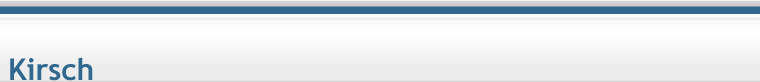
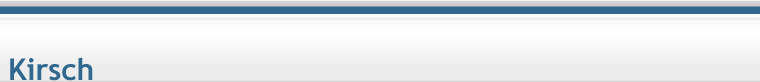 |
A-PDF Content Splitter 4.8.4
[Sadece kayıtlı kullanıcılar linkleri görebilirler. Üye Olmak İçin TIKLAYINIZ...] A-PDF Content Splitter 4.8.4 | 4 Mb A-PDF Content Splitter is a utility that lets you split Acrobat files into smaller pdf files based on location and text information within the files. It can be used to split composite PDF documents (such as invoices, reports or payroll) into separate files by keywords such as invoice number, account number or employee name. A command line version is included also. Unique Split Function The program provides an unique function that splits files based on content. It is extremely easy to split a PDF file into individual sections based on keywords. It is ideal for large invoicing, reporting and payroll systems, where a single output file may contain many thousands of individual records that need to be extracted and distributed. Text within the document can be used to dynamically name output files and extracted to a delimited file for data storage. Visual Rule Editor A-PDF Content Splitter provides a power split rule editor to allow you define how the file will be split and how the split output files are uniquely named. You even can define and save multiple rules to apply to different files. Split Methods It supports 3 split methods: Splits on unique text by using word position searches Splits on find text by using word position searches Splits on unique text by using word position searches and group output by unique text Flexible Tags There are two type tags, split tag and macro tag. Split tag can be used to trigger to split file and can be used in output name and properties. The macro tag can be used to output name and properties only. Powerful Output Name Scripts A-PDF Content Splitter support script for output name using Pascal-Script. Work with Hot Directories You can set up a monitored directory, where all files written to that directory will be splitted as they are saved. The original files can also be moved to a backup directory. All of the operations will be recorded in log files. Easy to Use After a rule is defined to split one or a batch of PDF files, you just: Select the PDF files that need splitting. Select a split rule to apply. Click the "Split all" button. Automation A-PDF Content Splitter can work with command line, as you defined rules, you can reuse the rule to split file daily. It also can trigger another program to process split files after splitting. Windows 10, Windows 8 / 8.1, Windows 7 - DOWNLOAD uploadgig Kod:
https://uploadgig.com/file/download/ef85C780784641b6/7nn5UBSE_APDF.Content.Splitter.4.8.4.rarKod:
http://nitroflare.com/view/CBDFA8FFB7D0159/7nn5UBSE_APDF.Content.Splitter.4.8.4.rarKod:
https://rapidgator.net/file/25bb58ef4703b37d9a8207a67613064d/7nn5UBSE_APDF.Content.Splitter.4.8.4.rarKod:
https://turbobit.net/j5af68pble6k/7nn5UBSE_APDF.Content.Splitter.4.8.4.rar.html |
| Bütün Zaman Ayarları WEZ +3 olarak düzenlenmiştir. Şu Anki Saat: 03:24 . |
Powered by vBulletin® Version 3.8.9
Copyright ©2000 - 2025, Jelsoft Enterprises Ltd.